
Summary: The Ortovox Diract Voice is one of two avalanche transceiver that will speak to you (the Barryvox S1 has voice prompts unless you live in Austria, Germany, Switzerland, or the United States). The Diract is also available in a "mute" version for $380.00 (versus $450.00 for the verbal Diracts). Other than the ability to speak, the two transceivers are functionally identical.
Read a comparison of the Ortovox Diract and the BCA Tracker transceivers.
Jump to this review's conclusion.
The Barryvox S2 also supports voice commands, although this feature cannot be enabled if you live in Austria, Germany, Switzerland, or the United States.
Let me first address the unique aspect of the Diract Voice—it speaks. And it does so in nine different languages. Ortovox's stated objective was to use verbal instructions to reduce the effects of stress on performance by reducing the cognitive load and providing verbal coaching.
Here are a few examples of its 23 different verbal instructions:
The Diract Voice also uses speech when you aren't searching, for example, "Send activated" or "Standby activated."
The verbal commands were easy to understand and were given at the appropriate time.
Is Speech Beneficial or Blather?
So is a speaking avalanche transceiver beneficial? That's the $64,000 question, and it isn't an easy question to answer.
On the one hand, listening is undeniably more intuitive than reading. Hearing a simple phrase like "Send activated" is more intuitive than interpreting blinking arcs on the display and much easier than reading the 2mm-tall word "SEND". The verbal instructions can feel like having an instructor next to you as it prompts, "Go down to the snow surface!" This may help create a sense of urgency and correct some behaviors. And hearing instructions may reduce the need to look at your transceiver while searching which may help the rescuer spot clues.
On the other hand, being told to "Search the smallest value" when you are still three meters from your buried partner is not helpful. You will still need to perform a fine search on a 300-square-foot circle when you are three meters from your partner. And the fine search is undeniably the most difficult stage during a transceiver search.
I have concerns that the Diract's ability to speak will lead some people to believe that searching with an avalanche transceiver that can talk is significantly easier—it isn't! That misconception isn't the fault of the Diract, but I think it may be a consequence of a speaking transceiver.
The bottom line for me is that the Diract's speech is helpful but it does not lessen the need to remain skilled at searching using an avalanche transceiver.
| Model: | Diract Voice |
| Manufacturer: | Ortovox |
| Retail Price: | $450.00 |
| Score: |  |
| Type: | Digital |
| Antennas: | 3 |
| Marking: | Yes |
| Updatable: | Yes |
| Owner's Manual: | Read It |
Pros: Great user interface, graphic display, and physical controls. | |
Cons: Shorter reception range and inconsistent spike handling. | |
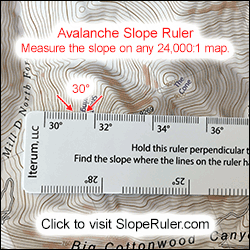
Signal Search
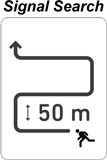
Although I have done limited testing of the reception range of the Diract, in my testing Ortovox digital transceivers have historically had much shorter ranges than other avalanche transceivers. The average reception range of the Ortovox X1, D3, Patroller, Zoom+, 3+, and S1+ was 30 meters whereas the average reception range of the ARVA Neo, BD/Pieps Recon, and Mammut Barryvox transceivers was 49 meters!
That said, in my limited testing (several hours in a controlled environment), the Diract's reception range was very similar to the latest generation of BCA Trackers. Although the reception range of the Diracts and Trackers remain significantly less than the ARVA, Black Diamond/Pieps, and Barryvox transceivers.
Bottom line: You should use a narrower search strip width when using a Tracker or Diract but the shorter reception range does not disqualify these transceivers.
Interference During the Signal Search
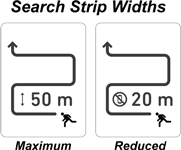
If a Diract senses interference during the signal search, it changes the displayed search strip width from "50 m" to "20 m" as shown here. The "20 m" on the Diract also shows a not-sign on top of a cell phone to remind you to turn off electronics that might be causing the interference.
The ability to display images similar to these is a huge advantage of having a "graphic" (i.e., a rasterized screen). (The Mammut Barryvox S, Mammut Barryvox S2, Ortovox Diract, and Ortovox Diract Voice are the only non-discontinued transceivers with graphic displays.)
Coarse Search
During the coarse search, the Diract's floating direction indicator will point out small changes in direction (another benefit of the graphic display) and will provide verbal prompts, "Keep right," "Keep left," and "Walk slowly." When you get within 6 meters you will be told to "Go down to the snow surface."
If you are moving away from a transmitting beacon (which can happen with any transceiver due to the way flux lines propagate), the Diract will point behind you.
Fine Search
When you are within three meters of the transmitting beacon, the direction indicator turns off. That's good because direction indicators aren't accurate when you are within a few meters. The Direct's display then shows the distance and a traditional four-headed arrow so you can perform a fine search.
The verbal prompts are minimal during the crucial fine search, initially telling you to "Search the smallest value." If you move too far from the transmitter, the Diract will inform you that "You were closer." Unfortunately, the displayed distance stops updating during this voice prompt which delays the search, albeit only by seconds.
As touched upon in the discussion about whether speech is beneficial or blather, I don't see a benefit to a speaking transceiver during the fine search and I am glad that the transceiver doesn't attempt to guide you.
Spike Handling
Spike handling refers to an avalanche transceiver's ability to consistently display the lowest value when it is directly above a transmitting beacon that is buried vertically. Transceivers that don't handle spikes well will display the lowest value when they are approximately 20" (50cm) to the side during a one-meter burial.
In my spike testing of Diracts on multiple occasions, their performance was mixed. Sometimes they were spot on and displayed the lowest value when directly above the transmitter, but other times they repeatedly displayed the lowest value when the Diract was a foot or two to the side of the transmitter. During repeat testing a year later the Diracts handled spikes very well.
Variations in performance like this make it difficult to review transceivers. The Diracts were not as consistent as Pieps and Trackers, but they were far better than previous generations of Ortovox transceivers (e.g., the Ortovox 3+, S1+, and Zoom+).
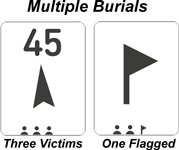
Multiple Burials
The Diract supports searching for multiple burials. Silhouettes at the bottom of the display indicate the number of transmitters. After pressing the intuitive Flag button, one of the silhouettes will change to a checkmark, the Diract will announce, "Next signal", and you will be directed to the next strongest signal. (The ability to display a silhouette or checkmark on the same location on the display is a benefit of having a graphic display.)
When you are within 5 meters of a transmitter, you can instruct the Diract to ignore that signal by pressing the Flag button. Unfortunately, the Diract does not indicate when you are within flagging range. Most transceivers will display a flag icon at this point.
You can clear ignored transmitters by cycling from search to transmit and back to search. The flags are also cleared if the transmitting beacon goes out of range.
I have not done enough testing of the Direct to judge its ability to ignore signals—no transceivers are flawless at this task. (Read about multiple burials and transceiver marking on AvyRescue.com.)
Controls
An unusual yet extremely intuitive and easy-to-learn flap-like switch at the end of the Direct toggles between Search and Send. This bright orange switch also protects the membrane-style power button from accidentally being pressed. A single, well-marked Flag button on the front of the Diract is used to select commands and to flag transceivers during a multiple burial search. These outstanding controls are easy to operate when wearing bulky gloves.
Display
The Diract has a huge "graphic" display. Whereas most transceivers have a "segmented" display where their contents are defined during manufacturing (or a primitive two-digit display, like the Trackers), the Diract can control each individual pixel similar to a smartphone. This allows it to display the suggested search strip width, large distance numbers, pictures showing how to perform a group check, messages in different languages, a floating arrow during the coarse search, etc.
The Mammut Barryvox S, Mammut Barryvox S2, Ortovox Diract, and Ortovox Diract Voice are the only non-discontinued transceivers with graphic displays. The Barryvox S has the brightest, clearest display with the Diracts a close second. These displays are also easy to read in the dark.
The Diract is the only transceiver that doesn't have a blinking light to indicate when it is sending (all other transceivers position a light so you can see it when the transceiver is in its harness), and the word "SEND" is displayed once every 3 seconds (if you have firmware version 2.1 or later). The Diract's display will "wake up" when the device is exposed to daylight or when you press the Flag button.
Audio
In addition to speaking to you in your native language, the Diract has a loud speaker that emits intuitive beeps. However, unlike the exceptional audio in the Barryvox transceivers, the Diract only emits digital tones when searching and cannot be configured to emit analog audio. The ability to hear analog audio is helpful when determining the level of background interference, listening for faint transmissions, and resolving burials where multiple transmitters are close to each other.
Unfortunately, the Direct "mute" doesn't make any sound when you toggle between Send and Search (not even a beep).
Size/Weight
The Diract is a little bigger than the Trackers and Barryvoxes and about the same size as the Black Diamond/Pieps transceivers.
Harness
The Diract has a fabric pouch-style harness that is secured with Velcro. Using Velcro as a closure is unique and makes it easy to open and secure the transceiver when wearing bulky gloves. There is a chance the Velcro won't secure tightly if it gets packed with snow but that wasn't the case in my limited testing of the harness.
The Diract's harness has a spring-loaded clip that makes it easy to disconnect the transceiver from the harness. However, it seems bizarre that the clip is attached to the harness rather than the transceiver's wrist strap because the current design makes it impossible to attach the wrist strap to a loop in your pants pocket.
The Diract's harness includes a RECCO reflector. Rescuers who might be involved in a RECCO search, for example, ski patrollers and search and rescue members, will probably want to remove the reflector or avoid using the harness so the reflector doesn't confuse fellow rescuers who are searching with a RECCO detector.
As with all pouch-style harnesses, remember to position the Diract with its display toward your body.
Orientation-based Antenna: The Diract uses Ortovox's " orientation-based antenna" technology that selects the transmitting antenna based on the device's physical orientation.
Revert to Send: By default, the Diract will automatically revert from search to transmit if it is relatively motionless for two minutes when in Search mode. Ortovox calls this "secondary avalanche switchover."
The intent of this feature is to return to sending if a rescuer is buried while searching. The downside of this is that if you put your transceiver down, maybe during a search but more likely during testing or training, it may inadvertently return to sending. This feature can be disabled using the Ortovox app.
Before the Diract returns to Send it will beep loudly for 30 seconds and display an informative message (another good use of the graphic screen). The screen will also flash. These notifications make it less likely that you will return to Send mode inadvertently. During these 30 seconds, you can press the Flag button to prevent the reverting.
After reverting to Send mode, there isn't any indication that you reverted other than "Send" being displayed every 10 seconds.
Standby Mode: The Diract has a standby mode. When in this mode, the Diract is neither searching nor sending. However, if it is relatively motionless for two minutes (as would occur if a rescuer is buried), the transceiver will revert to sending.
To activate Standby mode on the Diract:
To exit Standby mode, open and close the "flap" switch.
Learn more about Standby mode.
Group Check: The Diract includes a "Group Check" that ensures that other transceivers are transmitting correctly. To activate the group check, turn on your Diract and then press the Flag button within five seconds (i.e., when "Group Check" is displayed).
When in group check mode, move to approximately one meter from the transceiver that you want to test while ensuring that no other transceivers are within three meters.
Flip the toggle switch to Send mode or press the Flag button again to exit group check mode.
This illustration shows the appropriate distances during a group check.
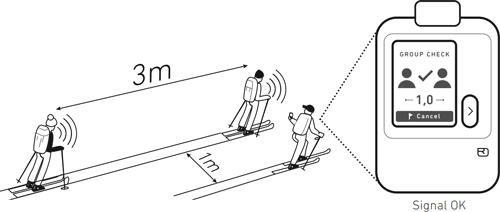
Visit AvyRescue.com to learn how to perform a "trailhead check."
As of February 2024, the Diracts were the only transceivers with rechargeable batteries. Ortovox includes USB-C cables for this purpose.
Ortovox states that the battery will last for 450 charging cycles. Learn more about batteries in avalanche transceivers.
The use of rechargeable batteries in an avalanche transceiver is debatable. On the one hand, it is good for the environment to have batteries that don't need to be disposed of when they are spent. On the other hand, if you don't discover that your batteries are low until just before you leave your house or worse, when you arrive at the trailhead, you can't simply replace the batteries with spares. That could result in canceling your tour or, worse, touring with discharged batteries.
Ortovox states that for optimal battery life, you should not charge the batteries until they fall below 80%.
The remaining battery strength is displayed as a percentage.
The first time you turn on your Diract, you will be prompted to select your native language and calibrate the compass. Calibrating the compass requires that you rotate the transceiver in a slightly complicated series of maneuvers but superb on-screen animations make this easy. Additional setup is done using the Ortovox App.
The Diract can be updated, tested, and configured using the Ortovox App. The app can be downloaded from the Apple App Store and the Google Play Store.
The app connects to the Diract using Bluetooth. The supplied USB cable is only used for charging.
To enter the settings menu:
You can change the following settings using the app:
Updates: You can update the Diract's software using the Ortovox App.
Warranty: The Diract warranty is for two years from the date of purchase. This can be extended to five years by registering it using the Ortovox App. Remember that most warranties do not cover damage from battery leakage.
User Manual: The Diract's user manual contains only nine pages. It is well-written and illustrated.
The Direct transceivers, both the " mute" and Voice models, are solid choices. The user controls, and especially the search switch, are outstanding. The graphic display is excellent and the user interface is well designed. The voice prompts are helpful if they don't mislead you into thinking you don't need training and continued practice.
The shorter-than-average reception (which seems similar to the range of Trackers) and the inconsistent spike handling are notable but not deal-breaking qualms.
Read a comparison of the Ortovox Diract and the BCA Tracker transceivers.