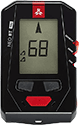
The ARVA Neo BT Pro was recalled on January 21, 2025. ARVA explained, "This malfunction may lead to abnormal battery consumption, causing in some cases a restart and deactivating the transmit and search modes." This transceiver should be returned to ARVA to be inspected. Learn more about this recall.
Summary: The ARVA Neo BT is a Bluetooth-enabled, easy-to-use, mitten-friendly transceiver with a great user interface and display. Advanced users can enable crystal-clear analog audio and toggle the transceiver between analog and digital searching.
Naming: Despite the similarity in their names, the Neo BT Pro is a completely different transceiver from the ARVA Neo Pro.
| Model: | Neo BT Pro |
| Manufacturer: | ARVA |
| Retail Price: | $449.95 |
| Score: |  |
| Type: | Analog and Digital |
| Antennas: | 3 |
| Marking: | Yes |
| Updatable: | Yes |
| Owner's Manual: | Read It |
Pros: Easy to use, mitten-friendly, analog option, Bluetooth. | |
Cons: May report "false alarms". | |
Signal Search
The Neo BT Pro's published search strip width is 80 meters (versus 70 for the non-BT ARVA Neo Pro). Based on my experience with ARVA transceivers, I suspect the BT Pro will be susceptible to false alarms. If the BT Pro reports a signal and then quickly loses the signal, you should continue your signal search until the signal is strong and consistent. The suggested search strip width of 80 meters is very aggressive and is beyond the already aggressive widths published by most transceiver manufacturers. Professional avalanche instructors usually suggest a search strip width of 30 or 40 meters (I teach, "no more than 100 feet").
The recommended search strip width when in analog mode is 90 meters. I suspect that this might be optimistic, too, but when listening to analog audio your ears can distinguish between weak signals and false alarms.
The suggested search strip width is not displayed during the signal search.
Coarse Search
During the coarse search, the transceiver displays an arrow that points toward the transmitting beacon. The screen will display a U-Turn image if you are moving away from the transmitter.
Analog Mode
You can toggle the Neo BT Pro between digital and analog search modes by momentarily pressing both the [-] and [+] buttons. (This YouTube video shows how to activate the analog mode.)
After enabling analog mode, you can use the [+] and [-] buttons to increase or decrease the searching sensitivity. The clarity of the analog audio is outstanding.
If a signal is sensed when searching in analog mode, the distance to the transmitting beacon is displayed without a direction indicator.
Fine Search
During the fine search, the Neo BT Pro displays the distance to the transmitter in large digits.
An image indicating that you can mark (i.e., ignore) the transmitting beacon appears when you are within three meters of the beacon. (A custom setting allows you to change this distance to five meters.)
An image suggesting that you should probe appears when you are within 1.2 meters. That seems a little strange because you might not have completed your fine search.
Spike handling
The Neo BT Pro performed exceptionally well during my informal spike test.
Multiple Burials
The Neo Pro BT displays stick figures that indicate the number of transmitters.
An image indicating that you can mark a transmitting beacon appears when you are within three meters of the transmitting beacon. Pressing the large red Mark/Flag button instructs the transceiver to ignore the current transmitter and to search for the next strongest signal.
If you enable the "scrolling function" using the Bluetooth app, you can scroll through a list of transmitting beacons.
(Read about multiple burials and transceiver marking on AvyRescue.com.)
Controls
The Neo BT Pro has a sliding switch that allows you to change between Off, Send, and Search. This switch is intuitive and mitten-friendly.
Unlike almost all other avalanche transceivers, the Neo transceivers do not display a blinking light that indicates when the transceiver is turned on and transmitting. You can, however, see that it is transmitting by taking the transceiver out of its harness and looking at the display.
Display
The BT Pros's high-resolution OLED display allows it to display crystal clear icons that indicate when you can mark a transceiver during a multiple burial search, when you should consider probing, when interference is detected, etc.
The display is ~45% larger than the non-BT Neo Pro.
Audio
As with most avalanche transceivers, the BT Pro is normally silent during the signal search. However, you can enable a custom setting that causes the BT Pro to emit analog audio rather than a digital replication of the signal. The analog audio is extremely helpful because it allows you to use your ears to differentiate between false alarms (where the transceiver emits digital beeps when it hasn't actually received a signal) and real signals (which you can hear when listening to analog audio).
As with the non-BT Neo Pro, the clarity of the analog audio on the Neo BT Pro is outstanding.
Size/Weight
The BT Pro is 22% smaller and ~10% lighter than the non-BT Pro. It is larger than the Barryvox S2 and about the same size as the BCA Tracker 4, Diract, and Pieps IPS.
Harness
The pouch-style harness is mitten-friendly and can be converted into a waist belt to facilitate storing the transceiver in your pocket.
Batteries
The BT Pro takes three alkaline or lithium batteries. As with other transceivers, you must change an app setting if you use lithium batteries.
Conveniently, you do not need a screwdriver or coin to replace the batteries.
The battery level is displayed as a percentage on startup. You can redisplay the battery percentage by holding the Mark button pressed when transmitting. ARVA recommends that you replace the batteries when they drop below 50%.
(Learn more about batteries in avalanche transceivers.)
Bluetooth
The Bluetooth-enabled iOS and Android apps allow you to update the firmware, use the transceiver in training scenarios, modify numerous settings, and perform a 25-point diagnostic check.
Handling Interference
The BT Pro will display "Interference" if it detects interference when searching. However, unlike many other transceivers that detect interference, the BT Pro does not display a suggested search strip width when interference is detected (learn more about sensing interference).
Group Check
The words "Group Check" are displayed shortly after turning on the Neo BT Pro. Pressing the Mark button activates the group check mode. (This YouTube video explains how to use the group check mode.)
The group check mode can be disabled using a custom setting.
(Visit AvyRescue.com to learn how to perform a "trailhead check.")
Revert to Transmit
By default, the BT Pro will automatically revert from searching to transmitting if it doesn't sense motion for two minutes. This can be changed or disabled using a custom setting.
The transceiver beeps four times before reverting. After reverting, the screen displays a message indicating that it reverted from searching to sending.
The Bluetooth app lets you enable/disable Group Check, specify the distance when the transceiver switches to fine search, specify the time before the transceiver automatically reverts from searching to sending, specify whether you are using alkaline or lithium batteries, whether analog mode is available, whether you can scroll through a list of transmitters during a multiple burial search, and whether the audio should be analog or digital.
A unique setting instructs the transceiver to notify you if it is powered on and hasn't moved for 12 (or 24) hours. This is a great feature and will undeniably save batteries. This is not mentioned in the user manual.
Updates: You can update the Neo BT Pro's firmware using the Bluetooth app.
Warranty: The transceiver has a two-year warranty that can be extended to five years if you register it using the app. Remember that most warranties do not cover damage from battery leakage.
User Manual: The 16-page user manual is well-written and illustrated.
The Neo BT Pro is a Bluetooth-enabled, easy-to-use, mitten-friendly transceiver with a great user interface and display. The app allows the firmware to be updated and allows you to configure numerous settings. Advanced users can enable outstanding analog audio and toggle the transceiver between analog and digital searching.