The Pieps DSP was the first avalanche transceiver to support updates. Now most avalanche transceivers support updates. The Pieps DSPs are updated via the earphone jack. This page explains updates to the original (i.e., yellow) Pieps DSP. (Learn about updates to the Pieps DSP Sport and DSP Pro transceivers. Learn about updating other transceivers.)
You can send your transceiver to a Pieps Service Center and pay approximately $20us to have it updated. In 2013 Black Diamond announced that they would be selling a special cable which would allow customers to install updates, perform diagnostics, and control other options, but technical issues got in the way. They now only offer the cable to large retailers and fleets (e.g., ski patrols and guide services). User-updatable firmware is a great concept and we hope to see this feature in the future.
To display the software version number on the yellow DSP and the DSP Tour models, press and hold the "(((" or "?" button and turn on your transceiver. The final version for these transceivers is version 8.2. Pieps does not plan to release any additional updates for these now-discontinued transceivers.
| Pieps DSP (yellow body) | 06/2005 | 07/2006 | 07/2006 | 08/2007 | 09/2008 | 10/2009 | 12/2011 |
| Firmware version |
2.8
|
||||||
| Smart Transmitter |
–
|
–
|
|
|
|
|
|
| iProbe support |
–
|
–
|
–
|
|
|
|
|
| Improved iProbe support |
–
|
–
|
–
|
–
|
|
|
|
| Improved iProbe power consumption |
–
|
–
|
–
|
–
|
|
|
|
| Frequency Tester |
–
|
|
|
|
|
|
|
| Improved "old beacon mode" |
|
|
|
|
|
|
|
| Improved Mark function |
|
|
|
|
|
|
|
| Improved Scan function |
–
|
–
|
–
|
|
|
|
|
| Displays version on startup |
–
|
–
|
–
|
|
|
|
|
| Supports the TX600 transmitter |
–
|
–
|
–
|
–
|
–
|
–
|
|
Version 8.2 adds the ability for the DSP to search for a Pieps TX600 transmitter. (The TX600 is frequently attached to dogs or equipment.) You can read a brief summary of the new features in this press release. This is the final release for the original (yellow) DSP and DSP Tour (it was still the most recent release as of the 2016-2017 season).
Version 6.2 includes all of the previous enhancements, plus enhancements dealing with the iProbe.
Version 5.0 includes the Smart Transmitter, iProbe support, an "old beacon mode" (where the little men blink if a continuous carrier is detected), improved Mark and Scan functions, and an improved self-test. You can read a brief summary of the new features in this press release.
Version 4.0 includes a new feature called a Smart Transmitter. Here is a brief explanation of this feature. (This feature is not in the DSP Sport or DSP Pro.)

Consider two cars at an intersection with their turn signals on. If the cadence of the turn signals is not identical, there will be times when the lights of both cars are blinking at the same time, periods when they are partially overlapping, and periods when the lights are blinking independently. This also happens with two transceivers. There are times when both transceivers are transmitting a "beep" at the same time ("signal overlap"), times when they are partially overlapping, and times when the beeps do not overlap. Unfortunately, when the beeps overlap, the searching transceiver treats this as one beep. This makes it difficult for the searching beacon to distinguish between multiple victims.
With the Smart Transmitter feature of the Pieps DSP, the DSP continually scans for a second transmitter while it is transmitting (i.e., it is receiving and transmitting at the same time). If it receives a signal from another transmitter (as happens during a multiple burial, but also while standing next to your buddy), the DSP will adjust the cadence of its "beep" so it isn't overlapped by the other beacon's "beep." I have tested this feature several times and it works well (it takes one to two minutes for the DSP to analyze the other beacon and adjust its cadence). The Smart Transmitter feature works when there is only one other beacon transmitting and that beacon is relatively close (approximately 5 meters). Beginning with the DSP Sport and DSP Pro, this feature is only active when the transceiver is relatively motionless (i.e., buried) to conserve battery power.
Some people have expressed concerns that the DSP's changing cadence will confuse the searching transceiver. I expect that the "confusion" caused by the DSP's changing cadence (which only happens once and occurs within two minutes) is less significant than the confusion caused by signal overlap issues.
You can read this very technical paper regarding the overlapping of signals during multiple burials or this abbreviated report.
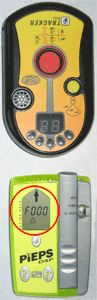 December 2006, version 3.1
December 2006, version 3.1This version includes a handy frequency tester that allows you to test the frequency of your friend's beacon. The image to the right shows a Pieps DSP checking the frequency of a Tracker DTS. Learn more about the Pieps frequency tester here.
Version 3.1 also improves the Mark function which is used during multiple burials.
Version 2.8 was released during the 2005-2006 season. This version dramatically improves the DSP's ability to locate out-of-frequency transmitters (i.e., older analog transceivers). It flashes "500" if the transmitting beacon is out-of-frequency. Learn more here.