Most Black Diamond and Pieps avalanche transceivers were recalled in 2022. You can test your transceiver without sending it back to the manufacturer. Read the details here.
As of April 12, 2021, Black Diamond had received 63 reports of Pieps DSP avalanche transceivers unexpectedly switching modes while in use due to the design of the Off/Send/Search switch's "locking tab." The locking tab is supposed to prevent the switch from inadvertently changing. This page provides background information on the problem. You can also read the official recall notice.
Pieps transceivers with press-to-unlock tabs include:
These transceivers were manufactured between 2013 and 2020.

Press-to-release tabs
All of the reported problems have been with the larger, yellow locking tab found on DSP transceivers (as found on the DSP Sport and DSP Pro), although the smaller, gray locking tab on the original DSP avalanche transceivers could, theoretically, exhibit these problems.
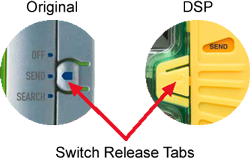
These potential problems do not affect the newer Powder BT/Recon BT or Pieps Pro BT/Black Diamond Guide BT transceivers. The locking mechanisms on those newer transceivers need to be slid, rather than pressed, to unlock the Off/Send/Search switch.
There are three potential problems with the locking tabs on DSP transceivers. One is that the plastic tab can crack, as shown below. It is helpful to press the tab while looking for cracks. (I have received two reports of locking tabs that cracked on the back where the crack was barely visible.) If cracked, the tab may not prevent the sliding switch from unintentionally changing from Send to Search (or Off).

The second potential problem is that even if the locking tab is not cracked, it might not lock the Off/Send/Search sliding switch. This might be the result of the sliding switch having been forced between Off, Send, or Search without the tab being pressed, which can damage the locking mechanism.
The third problem is more nuanced. It occurs when something presses the locking tab which releases the sliding switch, and then a force is applied that causes the sliding switch to move to the Off position. This is more likely to occur if the transceiver is put in its harness backward (i.e., with the screen facing outward) because pressure on the harness's Fastex buckle can then press on the locking tab. This is shown in this YouTube video. There are also videos where a DSP is placed in its harness with the screen facing the correct direction and continual pressure is applied to the transceiver (pressing the locking tab against the wearer's torso). Both of those cases, although repeatable, seem less likely to occur under real-world conditions. The problem shown in this video (and others), however, is much more concerning. It shows a DSP where the sliding switch can be moved when the transceiver is in its harness without intentionally applying pressure to the locking tab. This problem appears to be specific to individual transceivers and unrelated to the harness that is used.
It is worth noting that when the locking tab fails to prevent the sliding switch from moving, regardless of the cause, an additional inline force is needed to move the sliding switch.
The bottom line is that you should test that the sliding switch is locked in place every time you switch to Send mode. A video in this Instagram post explains how to inspect the switch on DSP transceivers. Learn how to physically inspect your avalanche transceiver.
Pieps released a new, hard-frame harness in early 2021 that locks the DSP's Off/Send/Search switch in the Send position. This harness is being offered free of charge (by filling out this form). They are treating this as a recall of the harness rather than a recall of the transceiver. That's curious because the problem is due to the device rather than the harness (although the harness does solve the problem).
If you wear a Pieps DSP in a harness, get the new harness.
If you use a Pieps DSP transceiver:
The first three of these recommendations apply to all avalanche transceivers. The last recommendation, whether the locking tab will remain effective when the transceiver is in its harness, is DSP-specific.
Regardless of the make or model of your avalanche transceiver, you should thoroughly test your avalanche transceiver periodically.
If you encounter a problem with your transceiver's switch, please send me a note.