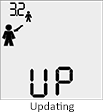How to display the version number
During startup, the Barryvox displays the version number in the upper-left corner of the display and the Barryvox S displays the version number in the lower-right corner.
Mammut calls their firmware "BarryHeart." It seems strange to invent a term for the firmware, but maybe something gets lost in translation...
How to update your transceiver
Service Center Updates
The Mammut Barryvox and Mammut Barryvox S transceivers can be updated using a special wireless link. This can be done at Mammut service centers and at " Mammut Avalanche Safety Centers" (in North America, you can also call 800-451-5127 to learn where you can get your transceiver updated). Some stores may still charge $35us to update Barryvox transceivers, but many now do the updates for free. You can also mail your transceiver to Mammut.
Transceiver-to-Transceiver Updates
Beginning with version 3.0, you can update Barryvox transceivers using another Barryvox transceiver. This is a good feature that should make it easier to keep your transceiver's software up to date. The downside are that you'll need an acquaintance who has the most recent firmware, the two transceivers must be the same model (i.e., either two Barryvox or two Barryvox S transceivers), and the devices must be configured for the same W-link region (to display the W-link region, turn off the transceiver and press the flag button as soon the "Info" prompt appears). This feature will not work on devices purchased in Japan.
To perform a transceiver-to-transceiver update on a non-S Barryvox:
- Turn on the transceiver with the newer firmware while holding the Flag button pressed. Release the button when "Up" appears on the screen.
- Turn on the transceiver with the older firmware while holding the Flag button pressed. Release the button after two seconds.
- The display will show two silhouettes with an arrow between them as the transceiver is updated. The percent complete will also be displayed.
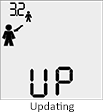
To perform a transceiver-to-transceiver update on a Barryvox S:
-
On the device with the newer firmware:
- Turn on the transceiver.
- Press the Down button to highlight the gear.
- Press the Flag button to highlight Settings.
- Press the Down button several times to highlight Device to Device Update.
- Press the Flag button to start the update process.
-
On the device with the older firmware:
- Turn on the transceiver with holding the Flag button pressed.
- Release the Flag button after two seconds.
Changes to the Barryvox firmware (S and non-S models)
The following version information applies to both the Barryvox and Barryvox S transceivers. You can also read about Barryvox updates on Mammut's website.
| Version |
|
3.4
Fall 2020
|
Version 3.4 was released in the Fall of 2020.
Read information about the 3.4 update from Mammut.
The following changes apply to both the Barryvox and Barryvox S:
- Alternative Search Mode: Improved sound quality and easier interpretation of the analog sound check (Barryvox S only).
- Batteries: Optimized battery recognition and support for high voltage-output alkaline batteries.
- Service Software: More stable w-link connection to the service tools.
- Performance Boost: Improved signal separation in complex search scenarios with lengthy signal-overlaps or transmitters with continuous-carrier signals.
The following enhancements apply only to the Barryvox S:
-
The "Alternative Search" mode was modified to improve the sound quality and for "easier interpretation of the analog sound check."
|
|
3.3
|
Version 3.3 was not released.
|
|
3.2
2019
|
Version 3.2 was released in 2019.
Read additional information about the 3.2 update from Mammut.
The following change applies to both the Barryvox and Barryvox S:
- This update extends the battery life, especially in lower temperatures. (Mammut didn't specify whether this is true with both alkaline and lithium batteries or how much this update extends the battery life.)
The following enhancements apply only to the Barryvox S:
-
The visual display during the "guided smart search" has been improved. (This is the mode where the Barryvox S will tell you which direction to move during the fine search.)
-
Improved the user interface and the accuracy of the " Pro Check" mode (where the transceiver can display frequency and duration information during when in group check mode). This update fixed a problem where the Barryvox S could
incorrectly report that a Tracker avalanche transceiver was not transmitting within specifications.
-
Improved the analog audio when using the " alternative search mode."
-
Improved the visual display during signal overlap (or when there is electronic interference) when using the " alternative search mode."
|
|
3.0
October 2018
|
Version 3.0 was released on October 4, 2018. This is a suggested, but not required, update.
- You can update the transceiver's firmware directly (transceiver-to-transceiver)
- Greater precision and speed of signal analysis
- Improved stability of the marking function during signal overlaps
- Optimized direction display after reception of the first signal results in fewer U-turn indications
- Improved structure and stability of the list of buried subjects
- Improved battery life display
- Optimized interference resistance results in less interference from electronics (smartphones, headlamps, radios, smart watches, etc.) which will reduce false-positive signals when searching
- Improved group check now allows checking groups larger than 15
- "Send confirm" function for situations when space does not permit a full group check
The following enhancements apply only to the Barryvox S avalanche transceiver and only when " Pro Search" mode is turned enabled:
-
Improved alternative search mode provides improved resolution of the analog tone while searching
-
" Pro Check" allows guides and group leaders to confirm transmitter frequency as well as pulse length and cycle duration to predict whether signal overlap is likely within a group
|
|
1.0
Fall 2017
|
The Barryvox and Barryvox S were released in late 2017. I am almost certain the first release was version 1.0, but there is a chance it was named version 2.0. In either case, version 3.0 was the first
update to the Barryvox firmware.
|