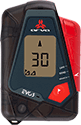
the ARVA Evo5 was replaced with the Evo5+ around 2023. This review is for the non-Plus model.
Summary: The ARVA Evo5 is tied with the Pieps Micro as the smallest avalanche transceiver. The Evo5 has a modest recommended search strip width and does not include a harness. It was released in 2019.
Jump to this review's conclusion.
Reception Range
In our one test which compared the reception range of the Evo5 with its skimo-sized rival the Pieps Micro BT, the results were generally comparable. The Evo5's recommended search strip width is 50 meters compared to the ARVA Neo+'s 70 meters, although in our limited testing we suspect the differences between the ranges are less significant.

Signal Search
As with other ARVAs, the Evo5 seems too eager to report that it is receiving a signal. I frequently see the Evo5, Neo+, and Neo Pro (I haven't tested this with other ARVAs) momentarily report a victim when there isn't a transmitting beacon (aka a "false alarm"), or when a transmitting beacon is just beyond the ARVA's range. It is as if these transceivers are overly optimistic in reporting they that they are receiving a signal. It would be much better if they didn't report a signal (i.e., beep and display a distance and direction) until the signal was undeniable. A shorter reception range is preferable to an invalid distance and direction. You can work around this by continuing your signal search after receiving an initial signal. If the signal is valid, the distance will decrease and the direction indicator will stabilize.
If interference is sensed while searching, the Evo5 will display "20m" to let you know that you should reduce your search strip width.
Coarse Search

A U-Turn arrow is displayed if the distance increases during the coarse search.
As with other ARVAs, the Evo5's direction indicator can point in 5 different directions (the Barryvox and Tracker transceivers can point in 7 and the Pieps transceivers can point in 9).
Fine Search
In my limited testing, the Evo5's spike handling was decent (during my " informal spike test" I could move the transceiver about a meter with minimal change in the displayed distance; I've seen, but not mentioned, this with other transceivers, too).


Multiple Burials
If multiple transmitters are sensed while searching, the Evo5 displays up to three silhouettes on the screen and directs you to the strongest signal. When you are within 3 meters, the message "Mark" (with a small flag) flashes on the screen. Pressing and releasing the button labeled with a similar flag causes a flag to appear next to one of the silhouettes and you are directed to the next-strongest signal. (Read about multiple burials and transceiver marking on AvyRescue.com.)
The Evo5's user manual say that after marking a victim, you should immediately step back one meter. I've seen this technique work well with other transceivers, too.
It is challenging to objectively test a transceiver's ability to mark (aka ignore) a transceiver due to the numerous variables (e.g., signal overlap, the distance between the transceivers, antenna orientation, etc). That said, the Evo5's (and Neo's) user interface when marking transceivers is very intuitive.
Controls
A single sliding switch changes between Off, Send, and Search. A "lock" button on the sliding switch needs to be pressed before you can change from Send to Search, or from Send to Off, to prevent you from accidentally leaving Send mode. A well-labeled "flag" button is used to mark a transceiver during a multiple burial search and to select options when they are presented on the screen (e.g., to enter group check mode during startup). The controls are large enough to be mitten-friendly.
A significant quirk presents itself when turning the Evo5 off: after pressing the lock button and moving the sliding switch to the Off position, the device beeps and the message "Mark" blinks on the display for approximately 5 seconds. You need to press the Evo5's flag button during this period or the transceiver will remain on—with the sliding switch clearly in the off position. It is easy-enough to learn that you need to press the flag button at the appropriate time, but it is an unusual step considering that the sliding switch already requires that you press the lock button to avoid accidentally turning it off. I suspect this additional step will occasionally result in people thinking they've turned off their transceiver only to discover a dead battery the next time they attempt to turn it on.
It is relatively easy to bump the sliding switch and inadvertently change from Off to Send (which might happen in your backpack or suitcase when you are traveling to your starting point), or more significantly, to change from Search to Send during a rescue (which could result in other rescuers receiving your signal rather than the victim's).
Display
The display is high-resolution and intuitive. The Evo5 displays words rather than two-digit codes for many of its messages (e.g., Mark, Group Check, 20m, etc). The messages do require good eyesight, but displaying "Group Check" is certainly more intuitive than displaying "CH". The basic information (i.e., the distance and direction indicators) are easy to see.
At the time of its release, the Evo5 is the only transceiver you can purchase that does not have a blinking LED light that shows that it is transmitting. The screen does illuminate when searching.
Audio
The Evo5 is silent during the signal search (which is typical, although analog audio during the signal search is helpful). The Evo5 emits a digital beep during the coarse and fine searches. The volume level is similar to other transceivers, although some people may prefer the Neo's thundering speaker.
Size/Weight
The Evo5 is tiny—basically the same size and weight as the Pieps Micro. As a comparison, the Evo5 is approximately 25% smaller and 40% lighter than the BCA Tracker3.
Harness
Unusually, the Evo5 includes a waist belt rather than a harness (you can purchase a harness separately). Although the lack of a traditional harness is unusual, it makes sense. Most people who use an Evo5 will probably slip the tiny device into a dedicated pocket (being sure to attach the lanyard, which has an exceptionally easy to operate spring-loaded clip, to a secure loop).
Battery
The Evo5 requires one AA alkaline battery. The battery percentage is displayed on startup and can be redisplayed by pressing and holding the Flag button anytime the Evo5 is transmitting. Unlike most ARVA transceivers, you can open the battery door without a screwdriver or coin. (Learn more about batteries in avalanche transceivers.)

Group Check
After powering-on the Evo5, the ARVA displays "Check" (which does not refer to group check), then the battery percentage, and then "Group Check." Pressing the Flag button when Group Check is displayed enables group check mode.
The user manual says the Evo5 will display "no" during group check if the frequency of the transmitting beacon does not meet current standards. That's clear. However, the instructions go on to say, "If the distance displayed alternates between 0.5m and 1.5m, and you are positioned 1m from the device being checked, your device will emit a standard search beep indicating that the transmit power meets standard requirements" and "If the distance displayed seems strange, this means that the transmit power might be faulty and that the device should be sent to customer service." When I used the group check mode on several different transceivers, the Evo5 appeared to be displaying the distance (e.g., 0.9) rather than alternating between 0.5m and 1.5m as explained in the manual. (Visit AvyRescue.com to learn how to perform a "trailhead check.")
Revert to Transmit
The Evo5 will automatically revert from search to transmit after eight minutes. This time period cannot be changed, the auto-reverting cannot be disabled, and the reverting will happen regardless of whether the device is being moved (i.e., unlike most transceivers that can auto-revert, the Evo5 does not have a motion sensor).
The fixed auto-reverting is disappointing, because (1) waiting eight minutes before reverting is a long time (it is the longest of any transceiver that auto-reverts) and (2) the forced revert (regardless of motion) can result in the Evo5 transmitting when other people are still searching. The Evo5 does beep four times before reverting during which time you can press the Flag button to prevent it from reverting, but it would be easy to miss these four beeps during an emergency. FWIW, the BCA Trackers beep continually after reverting and other transceivers, like the Barryvoxes, beep loudly for 30 seconds.
The Evo5 is very similar to the ARVA Neo+. Here are the main differences between these transceivers:
Updates: The Evo5 firmware can not be updated.
Warranty: The Evo5's warranty is for two years from the date of purchase. This can be extended to five years by registering online. Remember that most warranties do not cover damage from battery leakage.
User Manual: The Evo5's user manual contains 14 pages and is well-written.
The ARVA Evo5 is a competitively priced, tiny avalanche transceiver with an intuitive display and user interface. It has a good reception range, although it sometimes reports a signal before it is truly locked on to the signal (or when there isn't a signal). It auto-reverts to transmit after eight minutes and the auto-reverting cannot be disabled. Turning the Evo5 off needs to be confirmed with a button press which is a little unusual, but easy to learn.
| Model: | Evo5 |
| Manufacturer: | ARVA |
| Retail Price: | $339.95 |
| Score: |  |
| Type: | Digital |
| Antennas: | 3 |
| Marking: | Yes |
| Updatable: | No |
| Owner's Manual: | Read It |
Pros: Small and light, simple interface, intuitive screen. | |
Cons: Reports "false alarms", fixed auto-revert, issues with off/send/search switch, not updatable. | |