
Summary: Just as the Mammut Element was the Mammut Pulse's little brother, the Barryvox is the Barryvox S's little brother. That said, there is nothing light-weight about the Barryvox. It is a powerful, easy-to-use avalanche transceiver with excellent audio and screen prompts.
(Read about the differences between the Barryvox and Barryvox S, read about the differences between the Barryvox and the Element, or compare avalanche transceivers.)
Jump to this review's conclusion.
Naming: The naming of the Barryvox transceivers leaves a lot to be desired. This transceiver is named the "Barryvox" and its big brother is the "Barryvox S." These replace the "Element Barryvox" and "Pulse Barryvox." Four transceivers share the name "Barryvox" including one that is named merely "Barryvox" with no appendage. (And to interject some cross-brand confusion, Barryvox uses the "S" to denote the higher-end model, whereas BCA does the opposite with the "S" in " Tracker S.") On this page I use the otherwise ambiguous name "Barryvox" to refer to the Barryvox transceiver. Elsewhere on this website I refer to it as the "non-S" model.
If your head isn't already spinning with the Barryvox names, it is worth mentioning that Mammut likes to create contrived terms with the "Barry" prefix. For example, they call their harnesses the BarryMount, the wrist strap a BarryLeash, their firmware BarryHeart, and the "tips" in their user manuals are labeled BarryTips. ( Barry was a revered rescue dog that is credited with saving more than 40 lives during his lifetime, and "vox" means "voice" in Latin.)
Reception Range
The Barryvox has a suggested search strip width of 70 meters. That's tied with the Barryvox S and the ARVA Neo+ for the longest suggested width (although the Barryvox S has a suggested search strip width of 100 meters when in Extended Range Mode). In my one formal test of the Barryvox transceivers, their ranges were similar to the Element and Pulse. That puts their reception ranges similar to the Pieps and much longer than the Trackers.
The suggested 70 meters is very aggressive, as are the suggested search strip widths of most manufacturers. Professional avalanche instructors usually teach 30 or 40 meters (I personally tell my students, "no more than 100 feet").
Searching
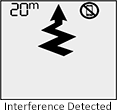
The Barryvox screen displays "70m" and a zigzag pattern during the signal search. If it senses interference, it changes the display to "20m" and shows a cell phone with a "not" sign. If it senses a device that is transmitting near-but-outside the standard frequency, it displays "20m" without the cell phone. These are just a few examples of the Barryvox's intuitive user interface which is far superior to the few remaining transceivers with two-digit LED displays (i.e., the BCA Trackers and Ortovox Zoom+).
Also unique, and very helpful if you remember what it means, the Barryvox blinks the displayed distance when multiple transceivers are transmitting and the signals are overlapping. When this happens, you should slow way down and wait until the distance stops blinking.
The Barryvox performed well in my spike handling tests.
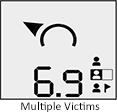
Multiple Burials
The Barryvox displays up to three silhouettes on the screen to indicate the number of transceivers that are detected. It then directs you to the strongest signal (a rectangle is drawn around that silhouette). When you are within 3 meters of the transmitter and the Barryvox has isolated the signal, a blinking flag appears on the screen. Pressing the bright orange Flag button causes a flag to appear next to that silhouette and you are directed toward the next-strongest signal.
In my testing, the Mammut transceivers are excellent at marking transceivers, although no transceivers are flawless at this task. (Read about multiple burials and transceiver marking on AvyRescue.com.)
Controls
An easy-to-learn (but not immediately intuitive) sliding switch changes between Off, Send, and Search. You need to press an "unlock" button to change between Send and Off, and Send and Search, so you don't accidentally stop transmitting. A "flag" button on the front marks transceivers during a multiple burial search and also confirms prompts on the screen (e.g., to activate the "group check" mode).
The sliding switch and flag button are bright orange which makes them easy to locate, they are large enough that you can operate them while wearing bulky gloves or mittens, and the sliding switch is recessed so you can't accidentally bump it. As with most transceivers, pressing the unlock button to move the sliding switch requires two hands.
Display
The Barryvox has a large display, although it doesn't have the massive (and pricey) display found on the Barryvox S. When transmitting, the screen goes to sleep after 30 seconds to conserve battery. A single press of the Flag button awakens it. When awake, the screen is backlit, the battery percentage is displayed, and animated "radio waves" indicate that it is transmitting. As shown in the screen-shots on this page, the images on the Barryvox screen are detailed and intuitive (e.g., check out the display during group check or when interference is detected). As of late-2019, the only screen that is better than the Barryvox's is the Barryvox S.
Audio
The Barryvox is silent during the signal search (which is typical, although analog audio during the signal search, which is available in the Barryvox S and a few other transceivers, is helpful).
During the course search, the Barryvox changes the cadence of the beeps when the direction indicator is properly aligned (Mammut calls this feature "acoustic search guidance"). Although I doubt many people are consciously aware of the change in cadence, it instinctively results in the searcher glancing at the display when it is time to realign the direction indicator while following the curved flux lines.
During the fine search, the Barryvox increases the pitch, volume, and cadence of the beep.
The combination of the acoustic search guidance and fine search audio (as well as long-and-loud beeps before reverting to transmit and an obvious change in tone when the U-Turn indicator appears) results in what may be the best audio feedback of any avalanche transceiver.
Size/Weight
The Barryvox is approximately 20% smaller than the Pieps/BD transceivers, 40% larger than the minuscule ARVA Evo5 and Pieps Micro, and about the same size as the BCA Tracker 3 and Tracker S.
Harness
The Barryvox has a rigid holster-style harness. The harness holds the transceiver securely, although it is very challenging to extract the transceiver from its holster when you are wearing gloves and nearly impossible to return it to its holster when you're wearing gloves and a bulky jacket. Although the harness is very good, it isn't as comfortable as the almost-identical holster that came with the Element and Pulse ( read about the change to the Barryvox harnesses).
Batteries
The Barryvox uses three AA alkaline batteries. The battery percentage is always displayed. As with other Mammut transceivers, you can open the battery door without a screwdriver or coin. ( Learn more about batteries in avalanche transceivers.)
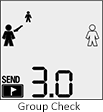
Group Check: The group check is activated by pressing the Flag button shortly after turning on the Barryvox. The person doing the checking (aka the "leader") should move until she is one meter from each of the transmitting beacons (the "participants"), and the participants should be at least three meters apart. That's easy to learn, but a little confusing (although the screen tries to clarify it). Optionally, you can do a more traditional trailhead check by putting the Barryvox in Search mode and holding it very close to each of the transmitting beacons. Visit AvyRescue.com to learn how to perform a "trailhead check."
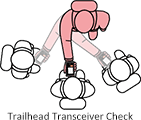
Revert to Transmit: The Barryvox will automatically revert from search to transmit after four minutes without motion or user interaction. Before reverting, the Barryvox emits loud and obvious fog-horn like beeps for 30 seconds. During this warning period you can press the Flag button to reset the four-minute timer. The automatic reverting cannot be disabled on the non-S Barryvox.
W-Link: The Mammut Pulse, Barryvox, and Barryvox S avalanche beacons transmit additional information on a special frequency Mammut calls W-Link. This information includes whether the buried person is moving (which only the Pulse and Barryvox S can display). This information could be used to make triage decisions (e.g., two buried victims, both have Barryvox transceivers, and only one of them shows movement). However, the ethical decisions seem complex. What if one of the victims doesn't have a W-Link-compatible transceiver? Do I treat that person as dead? Unless everyone is wearing W-Link-compatible transceivers, I think I would pursue the victim with the strongest signal. If during the fine search I discover that it is a deep burial (e.g., two+ meters), I might move on to the next victim.
The W-Link also provides information that makes it easier for W-Link transceivers to locate W-Link transmitters, allows you to perform transceiver-to-transceiver firmware updates, and allows fleets (e.g., guiding services) to perform maintenance on their transceivers.
The W-Link frequency varies by country, with one frequency used in Europe and neighboring countries ("Region A") and a different frequency used in the US, Canada, New Zealand, and Australia ("Region B"). To display the country supported by your transceiver, move the sliding switch to the Off position and press the Flag button as soon as the "Info" prompt appears (and before the transceiver actually turns off).
The W-Link transmits approximately 50 meters and does not interfere with other transceivers.
The Barryvox replaced the Mammut Element in 2017. The price remained unchanged. Here are some of the differences between these transceivers:
Updates: You can update the Barryvox's firmware directly from another transceiver provided both transceivers have version 3.0 or later, are from the same W-Link region, and are the same model (i.e., you cannot update a non-S Barryvox using a Barryvox S). The device-to-device updating is convenient, although you will need an acquaintance who has the most recent firmware on the same model transceiver. Learn more here.
Warranty: The Barryvox's warranty is for two years from the date of purchase. This can be extended to five years by registering online. Remember that most warranties do not cover damage from battery leakage.
User Manual: The Barryvox's extended user manual contains 45 pages, is well-written, and is more thorough than most transceiver user manuals.
The Barryvox is an easy-to-use avalanche transceiver with an informative display, easy-to-use controls, good reception range, and excellent audio.