Many electronic devices can affect avalanche transceivers. And metal, even in food wrappers, can affect a transmitting beacon. This page contains advice based on informal testing and the manufacturers' instructions. Read your user manual for specific advice.
All electronic devices should be at least 20 inches (50 cm) from your transceiver when searching and at least 8 inches (20 cm) from a transmitting transceiver. When the interfering device is actively transmitting (e.g., when you are talking on a cell phone or radio), the devices should be at least a meter away from a searching transceiver.
Black Diamond Equipment performed extensive testing of electromagnetic interference with avalanche transceivers in 2024. Here is a summary of those results.
| Electronic Device | % Reduction from Baseline |
|---|---|
| Baseline (no electronics present) | 0% |
| Heated Gloves (highest setting) | 90% |
| Heated Gloves (powered-off) | 0% |
| Smart Watch on transceiver hand | 24% |
| GPS Watch on transceiver hand | 50% |
| GPS Watch non-transceiver hand | 13% |
| Smart Ring on transceiver hand | 90% |
| Smartphone in pants pocket | 15% |
| Smartphone in chest pocket | 13% |
| High Lumen Headlamp (various models) | 0% to 30% |
| Electronic Airbag Packs (various models and firmwares) | 2% to 29% |
| Two-Way Radio (keyed mic held at mouth) | 7% |
| GoPro (helmet mounted) | 4% |
| Satellite Communicator (shoulder mounted) | 6% |
| Snowmobile @ 0m | 89% |
| Snowmobile @ 3m | 27% |
| Snowmobile @ 10m | 0% |
When searching, your consumer electronics (e.g., phones, cameras, headlamps, heated gloves, music players, etc) need to be further away from your transceiver than when transmitting—transceivers are much more susceptible to interference when in search mode. (These devices haven't been shown to interfere with a beacon's transmissions.)
As a rule of thumb, you should keep your electronics at least 50 cm (20 inches) from your avalanche transceiver when searching. And if you are on a cell phone or radio call, it should be at least a meter away (some manufacturers say 25 meters or more)
To be even safer, turn your electronic devices off anytime you are searching (which is what most manufacturers suggest). And since this would be easy to overlook during the inevitable panic of a real rescue, it is best to turn them off before you enter avalanche terrain.
Here are some of the manufacturers' recommendations:
It is preferable to turn your electronics off when transmitting so you don't forget to turn them off (or move them further away) when searching. If you choose to keep your electronics turned on when transmitting, keep them at least 20 cm (8 inches) from your avalanche transceiver. Although the actual distance where your electronics will interfere with your transmitting beacon is less than 20 cm, you don't want the items to get within a few inches, or touch, your avalanche transceiver if you are tumbled in an avalanche. For example, you wouldn't want your transceiver harness to shift in such a manner that your transceiver is touching a radio in a chest harness.
Metal can partially block a beacon's transmission. In our testing, we discovered that something as seemingly innocuous as a few Gu gel packs (which contain metal sandwiched in between plastic layers) can drastically shorten a beacon's transmission range. Don't keep any suspected metallic layers in a clothing pocket that might overlap your transceiver. Likewise, don't allow your cell phone, pocket knife, or two-way radio to get within a few inches of your transceiver—even when transmitting.
Many transceivers (i.e., the Mammut Barryvox, Mammut Barryvox S, Mammut Barryvox S2, Ortovox Diract, Ortovox Diract Voice, ARVA Evo5, ARVA Neo BT Pro, and Pieps Pro IPS) will report the presence of interference.
Some of these (i.e., the Mammut Barryvox, Mammut Barryvox S, Mammut Barryvox S2, ARVA Evo5, and Pieps Pro IPS) will display a reduced search strip width distance (e.g., "20 meters") when they sense interference. The Pieps Pro IPS is unique because it will display a reduced search strip width in 20 meter increments.
If your transceiver does display a reduced search strip width, you should attempt to eliminate the interference. For example, turn off your cell phone or remove your heated glove. If you can't avoid the interference you should continue your search using the displayed search strip width (or shorter).
Most Pieps transceivers will transmit on a different antenna if they sense interference. Learn more about this feature.
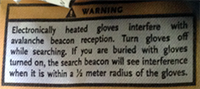 Black Diamond's heated gloves warn, "Electronically heated gloves interfere with avalanche beacon reception. Turn gloves off while searching (newer guidelines say to remove heated gloves when searching). If you are buried with gloves turned on, the search beacon will see interference when it is within a 1/2 meter radius of the gloves." Although heated gloves aren't as popular with backcountry skiers they are becoming very popular with snowmobilers.
Black Diamond's heated gloves warn, "Electronically heated gloves interfere with avalanche beacon reception. Turn gloves off while searching (newer guidelines say to remove heated gloves when searching). If you are buried with gloves turned on, the search beacon will see interference when it is within a 1/2 meter radius of the gloves." Although heated gloves aren't as popular with backcountry skiers they are becoming very popular with snowmobilers.