The Mammut Element was released in 2011 and discontinued in 2017. It was replaced by the Mammut Barryvox. Mammut will continue to support the Element's 5-year warranty.

Summary: The Mammut Element Barryvox is the fewer-featured little brother to the Mammut Pulse. It includes the core features of the Pulse, including three-antennas, a long reception range, marking of multiple burials, solid spike handling, great audible indication, a group check mode, and it supports firmware updates. It also retails for $140.00 less than the Pulse.
Pulse versus Element: Mammut is targeting the Element at the "occasional user, beginner, and group participant" and the Pulse at "intensive users, beginners with ambitions [ya gotta enjoy that translation], ski guides, and tour leaders." Do not let the "occasional user" or "beginner" terms mislead you, the Element is an extremely capable avalanche transceiver that ranks solidly in the top tier. And it's a strong competitor with the similarly priced ARVA Neo, Pieps Tour, Tracker2, Tracker3, and Ortovox 3+, and the lower-priced Pieps DSP Sport.
The above Summary mentions many of the features the Element shares with his big brother. Let's look at the differences and what they mean.
If any of the above options are important to you, then by all means consider the Pulse. Otherwise, know that the Element is a sweet avalanche transceiver with a great heritage.
Searching: In my testing the Element's reception range was identical to the Pulse's range in digital mode (the Pulse's range can be extended in an analog-only mode). The Element has the same recommended signal strip search width as the Pulse (50 meters).
If you're headed in the wrong direction while searching (which can easily happen, since transceivers simply align you with the transmitting beacon's flux lines) the Element displays an intuitive U-Turn symbol to tell you to turn around. (The ARVA Axis, Pro W, and Neo also display a U-Turn symbol. The Pulse and Ortovox S1 graphically point behind you. All other transceivers require you to see that the distance is increasing.)
The Element has excellent audio indication (increasing cadence, pitch, and volume). The Element, Pulse, Barryvox, and Barryvox S are the only avalanche transceivers to change the audio tone based on the direction you are headed using " directional tones."
The only feature that doesn't impress me (and I am impressed by the Element), is that when you
 are within three meters of the transmitter (i.e., during the fine search), rather than simply turning off the direction indicator, the Element displays a stationary forward/backward arrow that Mammut calls a "landing strip." This indicates that the searcher should only move forward and backward until they find the lowest reading—which is also what the Element's user manual teaches.
are within three meters of the transmitter (i.e., during the fine search), rather than simply turning off the direction indicator, the Element displays a stationary forward/backward arrow that Mammut calls a "landing strip." This indicates that the searcher should only move forward and backward until they find the lowest reading—which is also what the Element's user manual teaches.
Personally, I'm unconvinced that the "landing strip" approach is appropriate for anyone. In my experience, it's very helpful to also move side to side during the fine search. Conversely, Mammut feels that "Beginners waste too much time with poor grid searches" (they do). In my limited tested of the "landing strip" approach, it was easy to end up a meter from the transmitter (especially during shallow burials) which resulted in several minutes of needless probing.
The display of the "landing strip" isn't a deal-breaker, because you can still perform a forward/backward, side-to-side fine search regardless of the display. I understand that Mammut knows that they're doing when it comes to designing avalanche transceivers so I'll keep an open mind, but I expect that the 30 seconds of side-to-side movement that would be "wasted" during a fine search, even by a beginner, will save many minutes of probing. FWIW, the Pulse, Barryvox, and Barryvox S allow you to select either the "landing strip" or "cross fire" symbol, although these transceivers default to the landing strip approach.
Spikes: Spike handling is as flawless as the Pulse.
Multiple Burials: The handling of multiple burials is similar to most digital transceivers (you press a button to "suppress" the closest beacon so you can advance to the next).
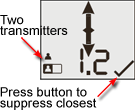 The Element can display one, two, or three silhouettes (
The Element can display one, two, or three silhouettes (
![]() ) to indicate the number of victims. It displays a small "bracket" below the silhouettes when there are more than three victims. The Element then guides you to the nearest transmitter.
) to indicate the number of victims. It displays a small "bracket" below the silhouettes when there are more than three victims. The Element then guides you to the nearest transmitter.
When you are within three meters of a transmitter, a large checkmark appears in the lower-right corner of the display. Pressing the button places a checkmark next to the first silhouette, highlights the next silhouette, and the direction indicator is updated to point to the next transmitter. Clean.
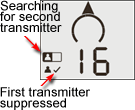
In my relatively limited testing of the Element's multiple burial mode, it was as excellent as the Pulse, but with a simpler interface (you can't move between victims) and without the ability to unmark a transceiver (you'd need to toggle between transmit and search).
Controls: The Element's controls are simple: one sliding switch that changes between Off, Send, and Search, and one button that selects an option that is displayed on the screen.
Group Check: During startup, the Element displays Group Check in the display. As with the Pulse, it's a bit confusing (i.e., are you now in group check mode?). In fact, the Element is giving you five seconds to press the sole button at which time you will enter the group check mode and the words Group Check will blink. (The initial display might be a little clearer if it asked, " Group Check?"). During the group check mode, the Element will only receive signals if they are at the proper frequency and within one meter. You can press the button a second time to exit the test mode (if you forget to exit the group check mode, the Element will do so after several minutes while beeping a warning). You can read my minor complaints about the Pulse's group check mode.
Revert to Transmit: The Element will automatically switch from search mode to transmit mode after eight minutes pass without receiving a signal. This is done to ensure that you will be transmitting if you get buried by a second avalanche. The Element gives an audible signal before reverting. You can prevent the unit from reverting to transmit by pressing the side-button during the audible "about to revert" tones. (The Pulse doesn't revert until several minutes pass without motion. That's a better approach than strictly basing the changeover on time.)
Comfort: The Element has the same holster-style harness as the Pulse. It and the Pulse remain the smallest of the multiple antenna avalanche transceivers.
Updates: The Mammut Element can be update by the manufacturer.